價格:免費
更新日期:2020-03-08
檔案大小:9.4 MB
目前版本:0.7
版本需求:系統需求:iOS 11.2 或以後版本。相容裝置:iPhone、iPad Air Wi‑Fi + 行動網路、iPad mini 2 Wi‑Fi + 行動網路、iPad Air 2 Wi‑Fi + 行動網路、iPad mini 3 Wi‑Fi + 行動網路、iPad mini 4 Wi‑Fi + 行動網路、12.9 吋 iPad Pro Wi‑Fi + 行動網路、9.7 吋 iPad Pro Wi‑Fi + 行動網路、iPad(第 5 代)Wi‑Fi + 行動網路、12.9 吋 iPad Pro(第 2 代)Wi‑Fi + 行動網路、10.5 吋 iPad Pro Wi‑Fi + 行動網路、iPad(第 6 代)Wi‑Fi + 行動網路、11 吋 iPad Pro Wi‑Fi + 行動網路、12.9 吋 iPad Pro(第 3 代)Wi‑Fi + 行動網路、iPad mini(第 5 代)Wi‑Fi + 行動網路、iPad Air(第 3 代)Wi‑Fi + 行動網路、iPad(第 7 代)Wi-Fi + 行動網路、11 吋 iPad Pro(第 2 代)Wi‑Fi + 行動網路、12.9 吋 iPad Pro(第 4 代)Wi‑Fi + 行動網路。
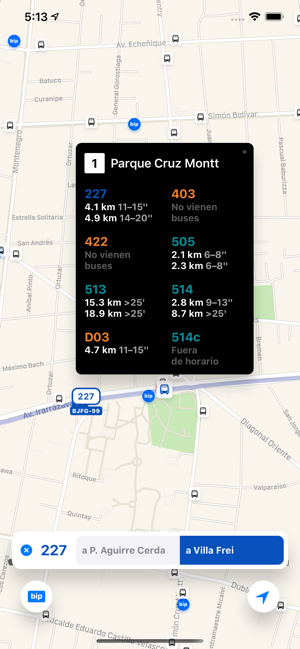
Cromi helps you make use of Transantiago, Santiago de Chile's public transit system. It displays bus stops, bus service routes, live buses, fare (Bip) card reloading points, and Metro stations on a simple map.
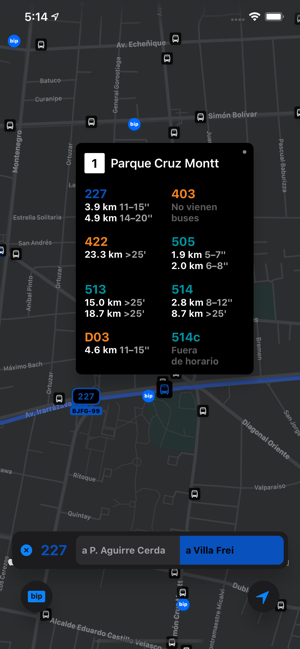
Tap on a bus stop to reveal its services and estimates for the next buses, if available. Tap on a service to reveal its route, the stops it makes, and its buses in circulation.

Please be aware that the bus position data can be around 2 minutes old. Trust the distance estimations on the stop sign.
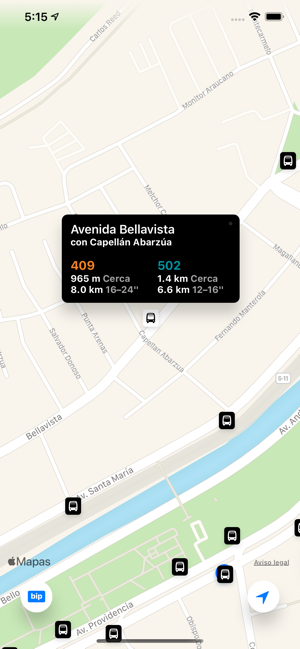
Tap on a Bip spot or Metro station to reveal their operation hours, if available.

